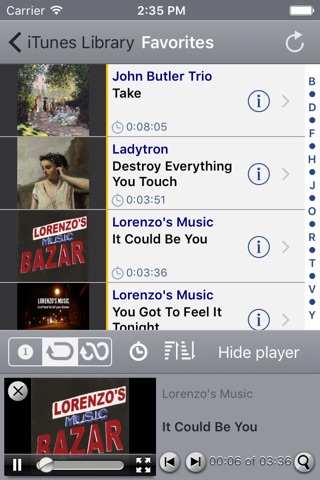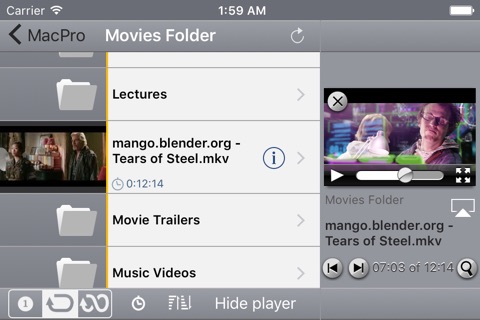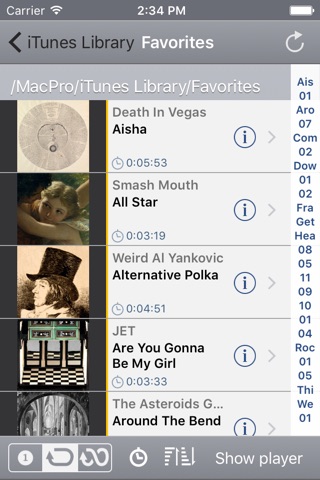
StreamToMe app for iPhone and iPad
Developer: Matthew Gallagher
First release : 17 Aug 2009
App size: 3.7 Mb
Use StreamToMe on your iPhone, iPod Touch or iPad to play *video*, *music* and *photo* files streamed over WiFi or Cellular from any Mac or Windows PC running the free ServeToMe server (download from http://zqueue.com/servetome). No prior conversion or syncing required (huge number of formats supported) just tap the file and it plays. Play on your device or Apple TV via AirPlay or use TV out dock/lightning cables, turning your iPhone/iPod/iPad into a mobile media player for all your computers files.
** FEATURES **
- Huge number of video, music and image formats supported (MP4, MKV, AVI, MP3, AAC, FLAC, JPEG, PNG and many more).
- Video up to HD quality 1080p
- Continuous and random playlist modes or single file only mode.
- iTunes library integration; browse your iTunes files and playlists
- iPhoto library integration
- Play all your music, display album art
- Play through folders or use your iTunes playlists
- TV out via the Apple Component, Composite and VGA cables (iPhone4 or newer)
- SRT, SSA and SUB files or embedded text or DVD_SUB subtitles
- Play audio in background
- AirPlay audio and video support
**NO NEED TO CONVERT OR SYNC**
Why bother converting your stuff to an iPhone/iPod size or iPad format before you can view it? Syncing files to your iOS device is a pain.
StreamToMes companion program *ServeToMe*, which runs on your Mac or PC, does that for you. StreamToMe users can download ServeToMe for free from http://zqueue.com/streamtome
ServeToMe converts the files to an iPhone/iPad-friendly format *on-the-fly*, so a single touch will start playback on your device in as little as 5 seconds.
**UP TO HD QUALITY**
You can stream movies up to HD quality (1080p) over WiFi to your iPhone or iPad from most recent Macs and PCs.
- *Movie files*: in MP4, AVI, MOV, FLV, MPG, MKV, WMV and more formats
- *Music files* in MP3, AAC, FLAC, ALAC, M4A and more formats.
- *Photo files* in JPG, TIFF, PNG, GIF (RAW files are not supported)
You can *pause and seek* through the file on your iPhone, iPod Touch or iPad as though it were actually on your device.
**WiFi or Cellular**
Stream over 3G or 4G anywhere from your Mac/PC to your iPhone/iPod/iPad. You can watch your movies, listen to your music wherever you are (port forwarding may be required to make your home network reachable from an external location).
**WHAT YOU NEED**
*StreamToMe* runs on any iOS 6 or greater iPhone, iPod Touch or iPad.
You also need the free *ServeToMe* program running on either an Intel Mac (OS X 10.6 or later) or a PC with Pentium4 or greater running XP SP2, Vista or Windows. A 1.8Ghz Core i5 or faster is recommended. PowerPC Macs are not supported.
ServeToMe is a *free program* that StreamToMe users can download from http://zqueue.com/servetome
StreamToMe requires a continuous, direct connection between your Mac or PC and your iOS device. Network settings may affect the ability to connect.
StreamToMe is a transcoding server and may require significant CPU power to perform transcoding. To play movies in 720p or greater, a 2.4Ghz dual core CPU or better recommended. Pentium 4, Atom, Core i3 and Celeron CPUs may need to specify lower transcoding resolutions.
Connecting from an external location (Cellular or non-local WiFi) requires UPnP/NAT-PMP or manual port forwarding on your router. Some configuration may be required (help at http://zqueue.com/streamtome/support).
StreamToMe/ServeToMe does NOT play back any DRM-protected audio or video formats.
Screenshots and App Preview include music and cover artwork by Lorenzos Music, available at http://lorenzosmusic.com, license http://creativecommons.org/licenses/by-sa/4.0/, and screenshots from Tears of Steel by Blender Foundation at mango.blender.org, license http://creativecommons.org/licenses/by/3.0/. Screenshots and App Preview may be reused under these same terms.